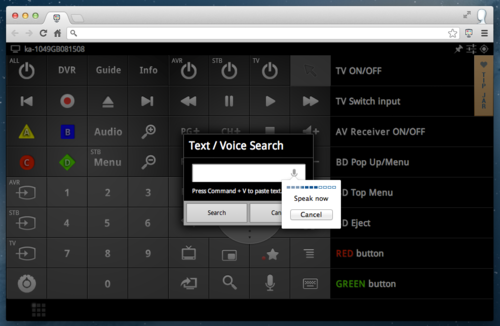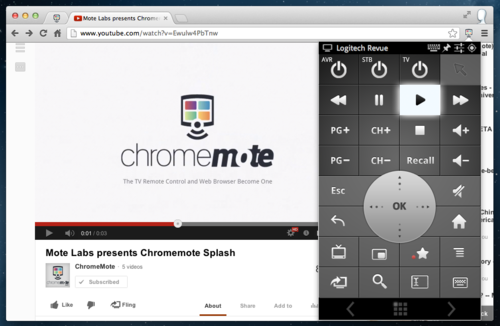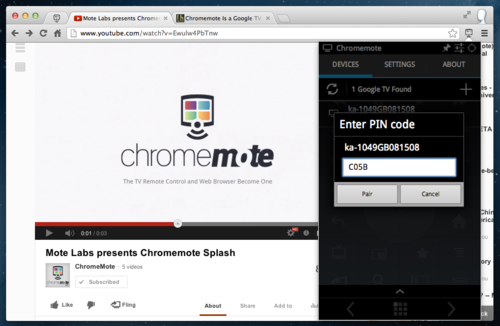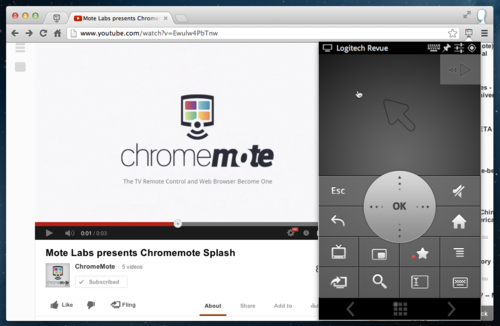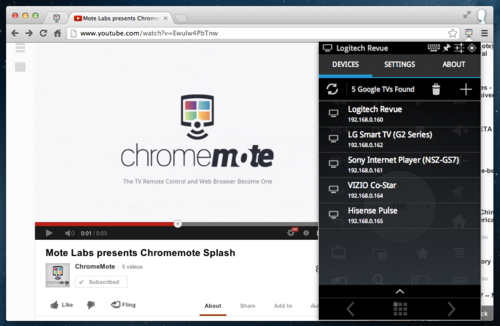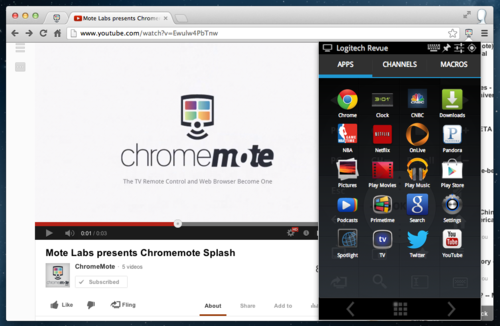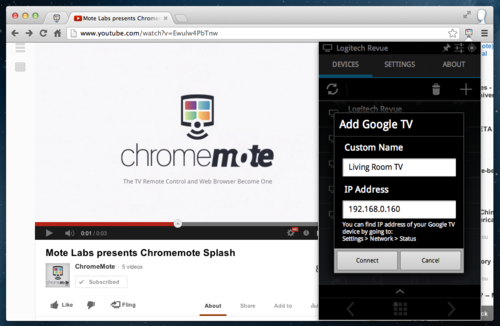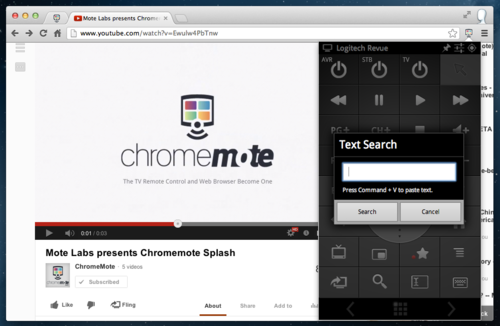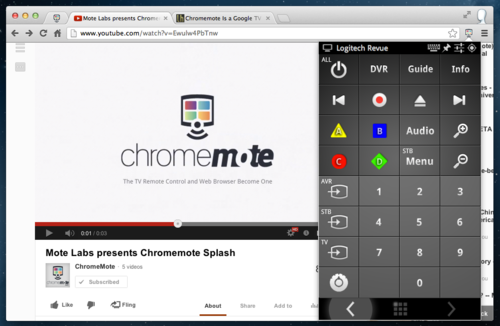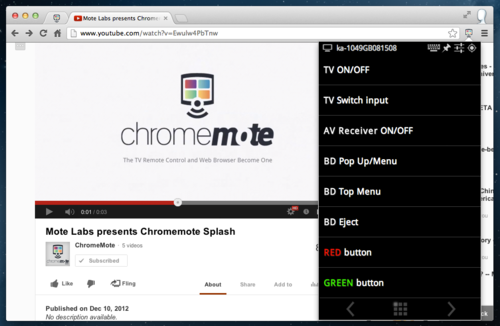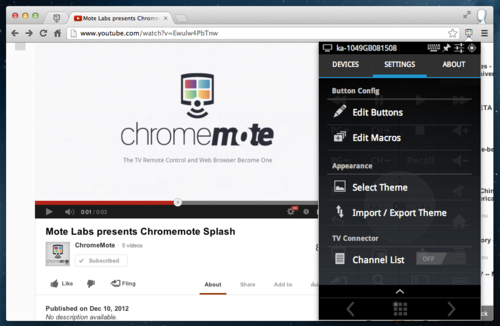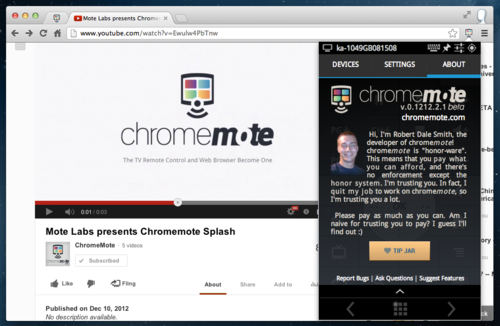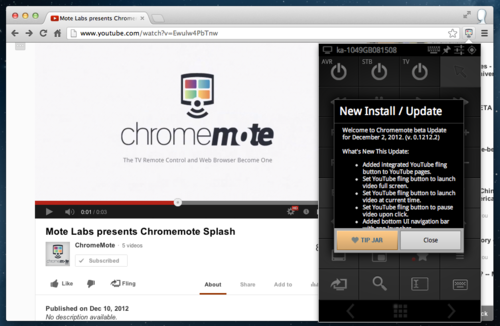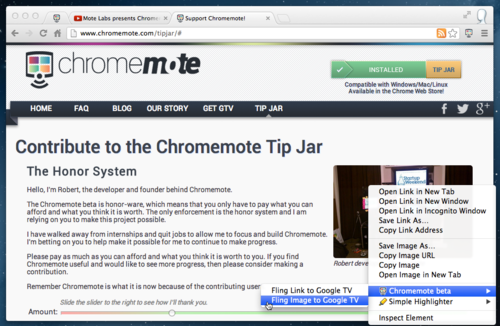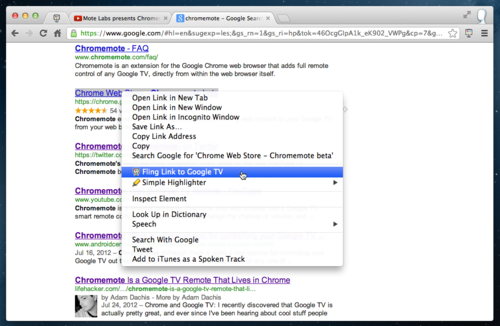Dec
2
2012
Chromemote beta v.0.1212.2 Changes
Chromemote beta update version 0.1212.2 has been pushed out to the Chrome Web Store. Your Chromemote extension should be auto-updating shortly. Be sure to try out the new YouTube.com integrated Fling button on YouTube video pages, and let us know what you think. Here are some notes on changes made since the last release:
What’s New This Update:
- Added integrated YouTube fling button to YouTube pages.
- Set YouTube fling button to launch video full screen.
- Set YouTube fling button to launch video at current time.
- Set YouTube fling button to pause video upon click.
- Added bottom UI navigation bar with app launcher.
- Added an app launcher with common apps.
- Moved button panel navigation arrows to new navigation bar.
- Expanded the tabbed mode to show all three button panels.
- Realigned the tabbed mode to center the button panels.
- Added keyboard enabled Indicator to the menu bar.
- Added a mouse lock Indicator to the menu bar.
- Added currently connected device name to the menu bar.
- Corrected UI bug caused by long device names.
- Improvements to adding custom device names.
- Added a keyboard enabled toggle button to remote panel.
- Text / voice search dialog box Improvements.
- Popup mode’s voice button now shows only text search.
- Tabbed mode’s fling button flings previous tab opened.
- Added new discovery status label to the device manager.
- Added a plugin incompatible alert for ChromeOS.
- Added a plugin incompatible alert for Windows 8 app mode.
- Added a plugin incompatible alert for non-Ubuntu12 Linux.
- Added a first Install and update notification dialog box.
- Disabled the selected text fling context menu.
- Removed the device counter badge indicator.
- Badge icon is now colored when connected.
- Badge icon is now greyed when disconnected.
- Added retry dialog box for when manual device pairing fails.
- Added a force PIN button to the retry dialog box.
- Extended the time manual pair waits for a device to respond.
- Updated the style of the connection status toast bubble.

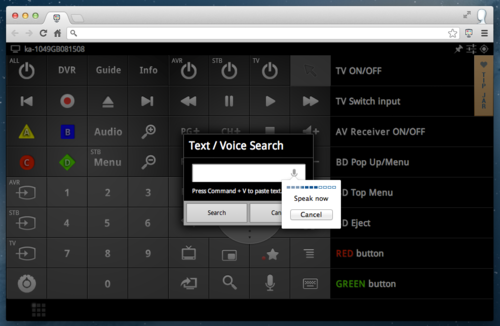

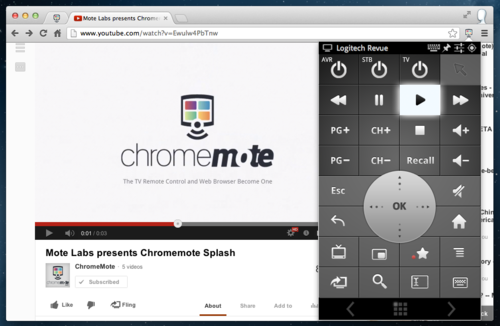
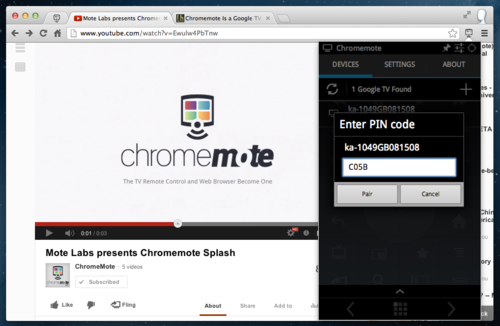
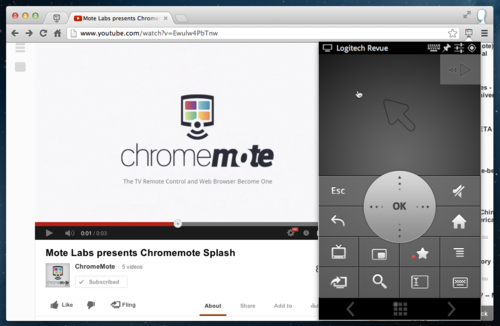
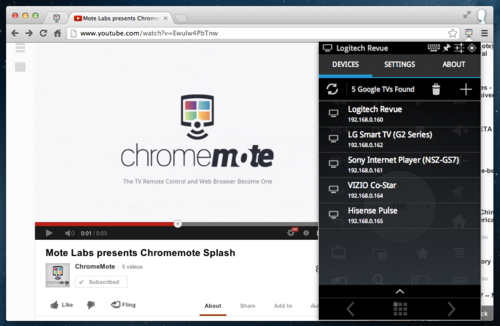
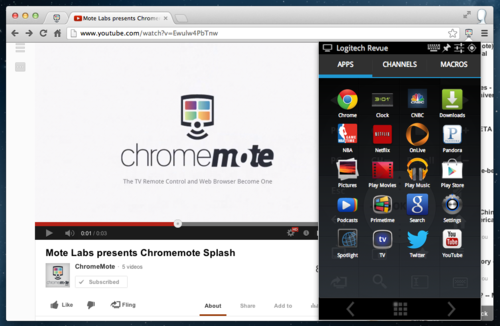
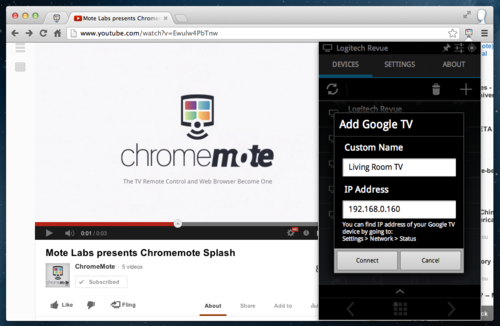
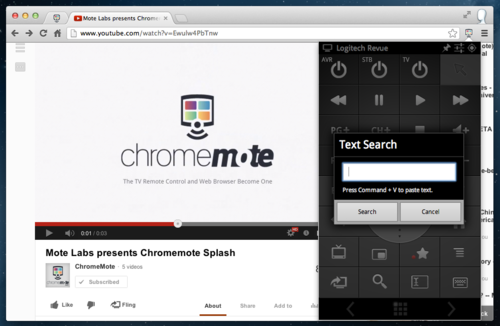
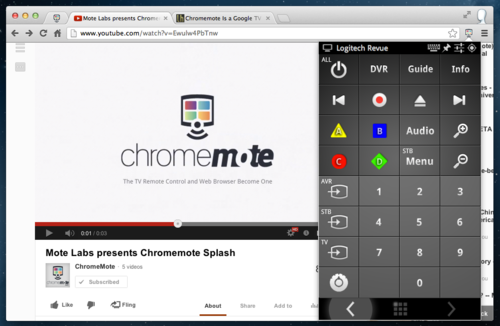
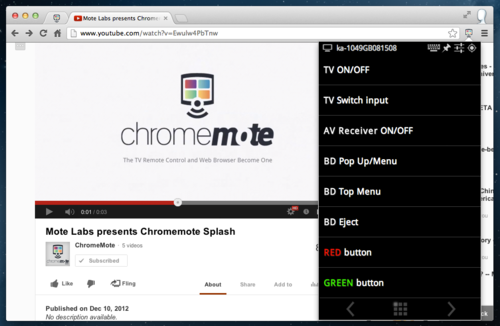
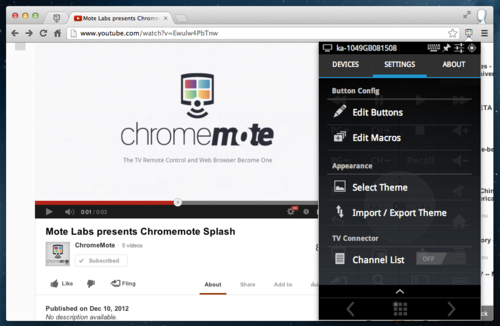
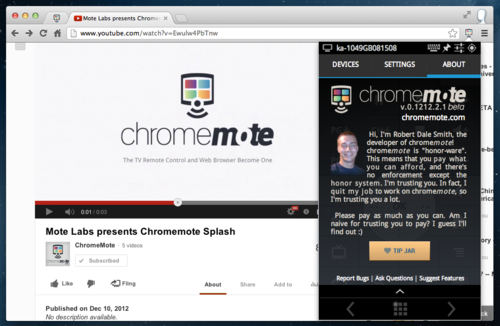
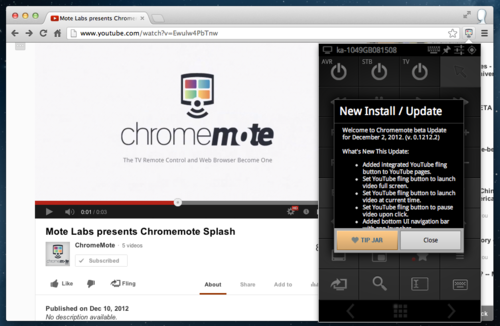
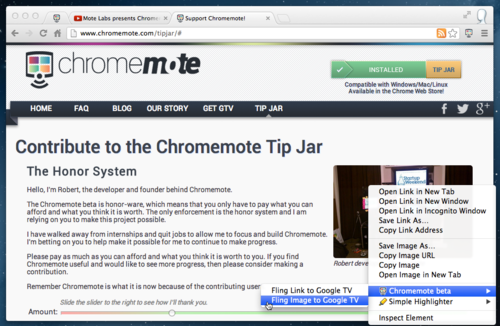
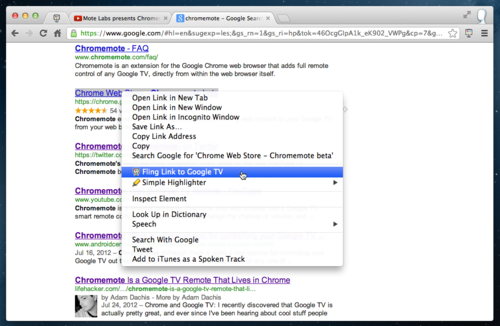

- Added integrated YouTube fling button to YouTube pages.
- Set YouTube fling button to launch video full screen.
- Set YouTube fling button to launch video at current time.
- Set YouTube fling button to pause video upon click.
- Added bottom UI navigation bar with app launcher.
- Added an app launcher with common apps.
- Moved button panel navigation arrows to new navigation bar.
- Expanded the tabbed mode to show all three button panels.
- Realigned the tabbed mode to center the button panels.
- Added keyboard enabled Indicator to the menu bar.
- Added a mouse lock Indicator to the menu bar.
- Added currently connected device name to the menu bar.
- Corrected UI bug caused by long device names.
- Improvements to adding custom device names.
- Added a keyboard enabled toggle button to remote panel.
- Text / voice search dialog box Improvements.
- Popup mode’s voice button now shows only text search.
- Tabbed mode’s fling button flings previous tab opened.
- Added new discovery status label to the device manager.
- Added a plugin incompatible alert for ChromeOS.
- Added a plugin incompatible alert for Windows 8 app mode.
- Added a plugin incompatible alert for non-Ubuntu12 Linux.
- Added a first Install and update notification dialog box.
- Disabled the selected text fling context menu.
- Removed the device counter badge indicator.
- Badge icon is now colored when connected.
- Badge icon is now greyed when disconnected.
- Added retry dialog box for when manual device pairing fails.
- Added a force PIN button to the retry dialog box.
- Extended the time manual pair waits for a device to respond.
- Updated the style of the connection status toast bubble.